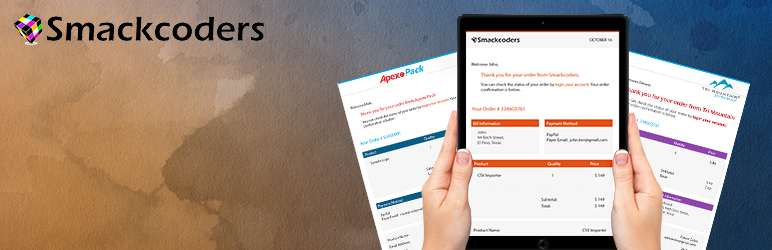Are you looking for an easy way to customize your WooCommerce store emails?
This article will show you the best WooCommerce email customizer plugins to help you improve your website emails.

Email helps you actively engage with your customers. All the latest updates and current status of their order can be delivered to them through emails. But there’s no reason to use the boring default templates included in WooCommerce. Therefore, customizing these emails is an essential factor.
You can expect better results if your emails are well customized for your audience. Today, there are many email customizer plugins available for your WooCommerce store, and we’ll be looking at some of the best options available in the market. These customizer plugins allow you to create visually attractive emails, which provide a better user experience and can increase conversions.
Table of Contents
Why Use the Best WooCommerce Email Customizer Plugins?
Customizing WooCommerce emails has become a crucial part of user engagement. The default WooCommerce email templates had become boring. As technology updates and new features arrive, it becomes necessary to implement customized templates.
When the emails are customized, it offers many benefits to users like increased brand awareness, trust, and many more. It can also help store owners to strengthen their customer relationships.
While using regular email, the store owners cannot detail their brand details to the customers in an apt way. But at the same time, the customized email lets them deliver their business details in a layout that matches your brand style.
Therefore, it is essential to customize your emails as per the brand style and customer preferences. It increases the conversion rate and reduces the chance of low interactivity. When the conversion rate and interactivity increase, then automatically, the profit level of the business starts rising.
Now let’s take a look at 8 of the best free and premium WooCommerce email customizer plugins to install when you build an online store with WooCommerce.
1. Email Customizer For WooCommerce
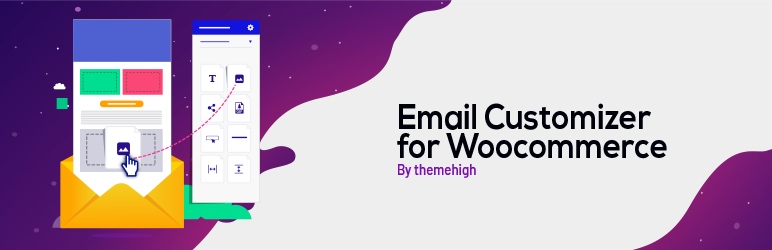
The Email Customizer for WooCommerce plugin by Themehigh allows you to create customized emails using a visual template editor. The plugin includes many features that help you create awesome emails with images, buttons, Gif, etc…
The Email Customizer for WooCommerce is a live builder that shows you all the changes made in real time. The plugin’s test mail option helps the users view the created template by sending it to any mail id. As you can customize any WooCommerce email using this plugin, installing this plugin will never be a bad option.
Also, the plugin offers both a free and premium version. Just choose the version as per your preference, and business needs. Make use of the plugin features and uplift your email marketing strategies to the next level.
Special Features
2. YayMail WooCommerce Email Customizer

YayMail by YayCommerce is another great WooCommerce email customizer available to you. It offers plenty of features to add your branding and make your WooCommerce email look professional. It is used by over 10,000 WordPress store owners, and you always have the whole community and tech team at your back.
After installing, you’ll have tons of options in the Add a custom logo, buttons, text, title, icons, video, image list, image box, text list, columns, separations, shipping address, billing address, order particulars, and more. also choose the email template you’d like your design to be applied to( similar to New Order, Cancelled Order, Reimbursed Order, etc). You can also shoot a test email to see how your new template looks in a client’s inbox.
If you want to run efficient dynamic email marketing campaigns, YayMail is your missing piece! Get started for free today with YayMail free version!
Enjoy customizing WooCommerce emails with optimized blocks and personalized content!
Special Features
3. Decorator WooCommerce Email Customizer

The Decorator WooCommerce email customizer is an email customizer plugin evolved via WebToffee. It’s far a free plugin, and through the use of this plugin, you could convey the desired changes to your WooCommerce emails.
The plugin gives numerous capabilities to change the header and footer style, headings, upload custom styles, etc. You could also change the font circle of relatives, fashion, and textual content color, and add images within the header part. As the plugin gives a live preview characteristic, the person can view the modifications in real-time, and he/she can be greater relaxed while developing the e-mail template.
Special Features
4. Kadence WooCommerce Email Designer
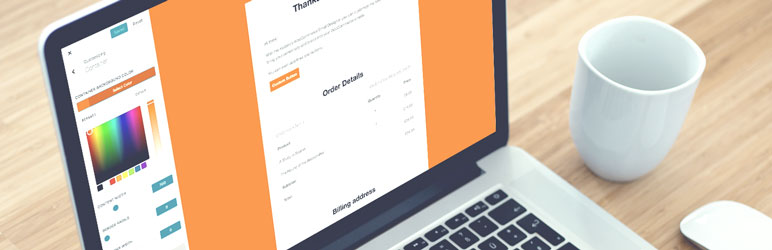
The Kadence WooCommerce Email Designer allows you to customize the default WooCommerce email templates. You can even customize the body text and the templates without knowing a single line of code.
Besides these features, Kadence also provides a live preview and includes the option to send test emails.
Special Features
5. YITH WooCommerce Email Templates

You can manage and customize your emails while giving them a professional appearance with the YITH WooCommerce Email Templates plugin. It enables you to add specific brand-related information to the email template, such as your logo, header, social media icons, footer, and much more.
Using this WooCommerce plugin, you may modify the font, text color, and layouts as well. You are able to construct a charming and captivating template thanks to the abundance of options. The plugin makes it easier for users to grasp the template by providing a variety of layouts and displaying a preview of the designed template.
Special Features
6. Mailpoet

Both WooCommerce and WordPress can be used with the Mailpoet plugin. You can use it to make notifications, newsletters, emails, and more.
The user can display emails that are consistent with their brand thanks to this plugin. The customization is made simpler via drag-and-drop editing. With the plugin, you may control all the key edits, including fonts, colors, and other elements.
If you want to improve the effectiveness of your email marketing campaign, Mailpoint is the best option. It can also be considered an all-inclusive package for the use of email marketing.
Special Features
7. Visual Email Designer For WooCommerce
You may create an email using a straightforward drag-and-drop manner with Smackcodes’ Visual Email Designer for WooCommerce. Additionally, you can create emails using the plugin and the order status.
The plugin offers both a free version and a paid version, the latter of which has more functionality than the former. The Visual Email Designer For WooCommerce plugin rapidly saves your work and enables you to retrieve any work that hasn’t been saved.
Additionally, you can customize the plugin’s custom product delivered status and associated email template to let customers know that their orders have been delivered securely.
Some plugin features include email preview, brand logo addition, special fonts, and background color adjustment.
Special Features
8. Email Customizer for WooCommerce with Drag & Drop Builder
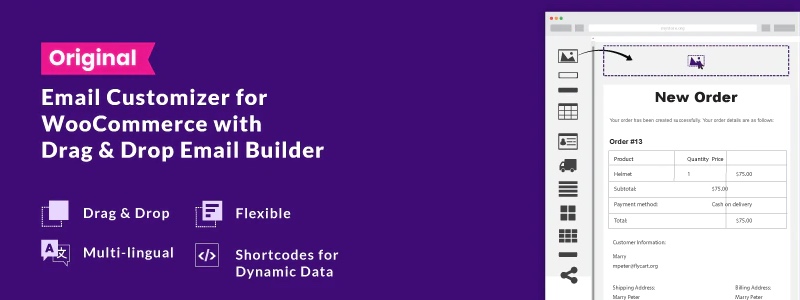
The straightforward drag-and-drop email builder in the Email Customizer for WooCommerce enables you to personalize any order state.
By including images, words, a header, a footer, social media icons, and other elements, you may customize the email. The plugin’s live preview feature enables users to see changes as they happen.
You can easily create emails using this tool because it functions like a page builder with drag-and-drop functionality. The plugin offers the ability to include shortcodes in addition to its more than 15 elements, making the email look more beautiful and appealing.
Special Features
9. WooCommerce Email Customizer

You can create the emails that your customers should receive using the WooCommerce Email Customizer. The email template’s design can be changed using this WordPress customization feature.
You may edit the email body, footer, and header using the plugin, as well as send test emails. The plugin also allows for the addition and modification of the font size, text color, and background color.
The plugin makes the email more appealing and engaging by enabling you to add images. Additionally, you can include brand-related graphics to further enhance the effectiveness of your information delivery.
Special Features
A Few Final Words
These are, in our opinion, the best premium and free WooCommerce Email Customizer plugins on the market. Your email marketing efforts may advance to the next level with improved conversion if you employ these plugin capabilities.
So, select the WooCommerce email customizer plugin that best suits your needs. so that you can stop sending emails in the standard format and instead modify them depending on your brand’s style.
But perform a thorough study on them and consider whether they meet your demands before selecting any plugins for your store or website. Therefore, there won’t be a problem in the future.