How do I put bullet points in Markdown? Learn how to add ordered and unordered lists using Markdown syntax.
You could find that you need to include a list in a Markdown text you are authoring.
A list that isn’t in order (a list that uses bullet points)
arranged list (where you use numbers to keep things in order)
Markdown supports both.
| Keys | List |
|---|---|
| *, + or – followed by a space | Unordered list (bullet points) |
| 1 or number followed by. | Start an ordered list (numbered list) |
How to add bullet points in Markdown
You can begin by beginning the sentence with *, +, or -when writing in bullet points.
Here, I’ve demonstrated how to add bullet points using various symbolic symbols (*, +, and -) for your reference:
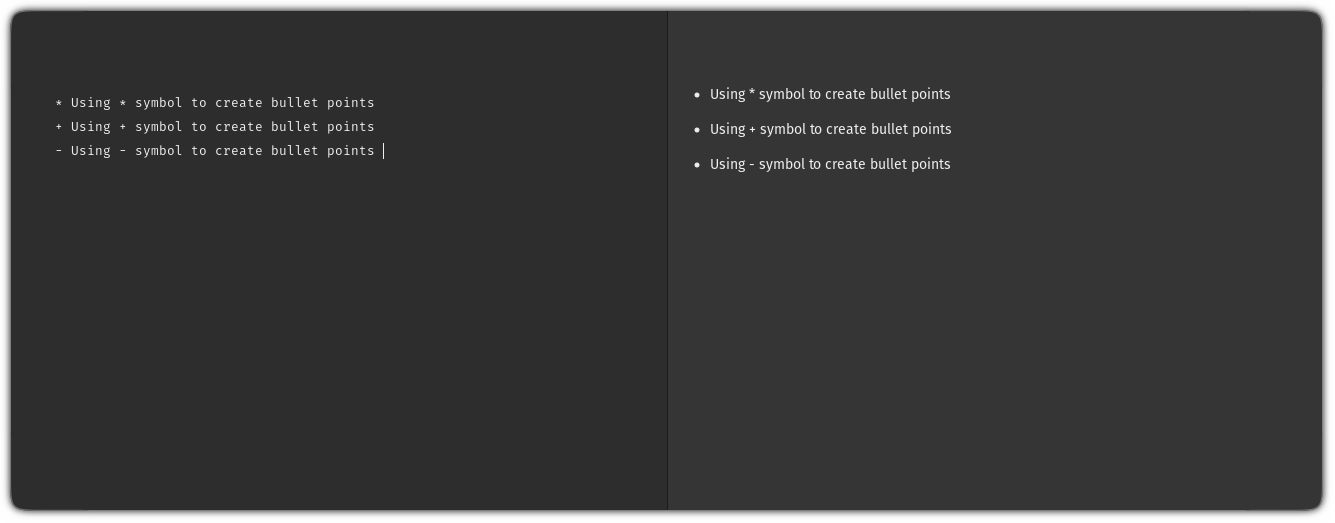
To add bullet points, simply follow these easy instructions:
Enter * to begin typing (or any other character)
Add two space characters at the end of each line and press Enter to break the sentence.
Here’s a little example of how to generate bullet points to help you get started:
How to create a numbered list in Markdown
Compared to bullet points (an unorganized list), creating a numbered list, sometimes referred to as an ordered list, is very simple.
All you need to do is start with the specified starting number and append to create a numbered list. adjacent to it:
[number]. type this here.
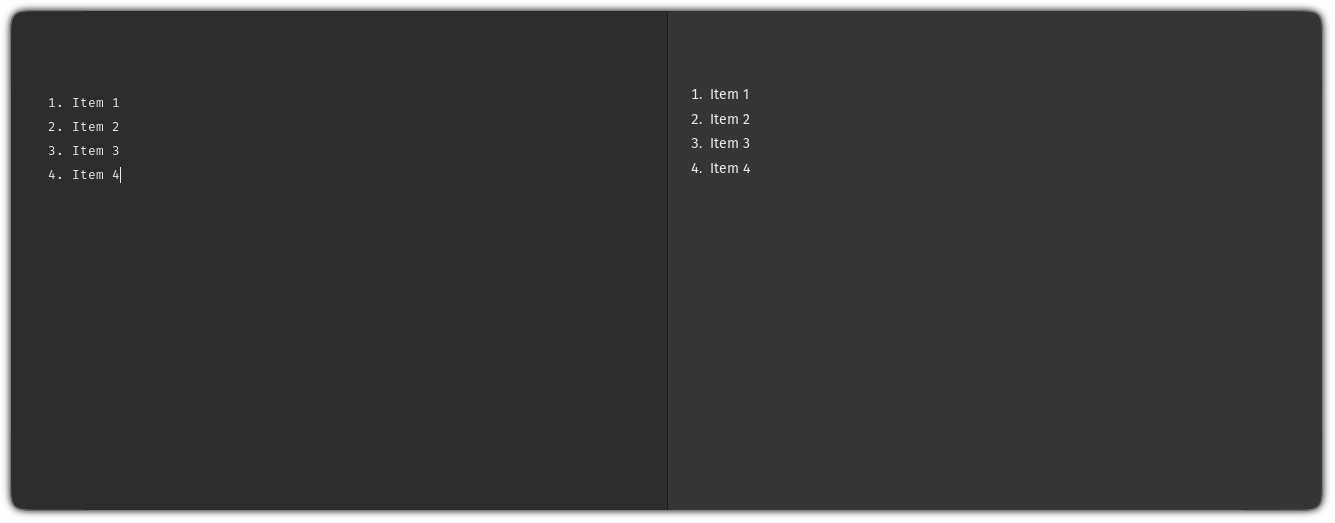
Recall that following the order is not required.
You are free to begin wherever you choose and to reorder the items in the list:
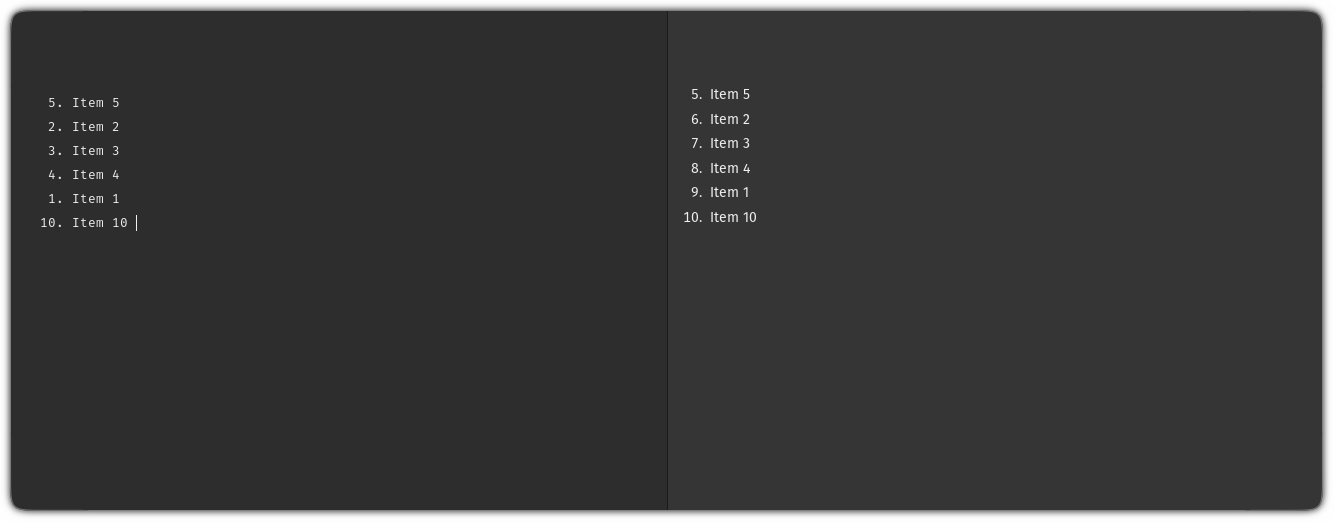
However, did you realize that nested lists might be made? Lists inside lists are what are known as nested lists.
Do you want to know how? This is the way to accomplish it:


