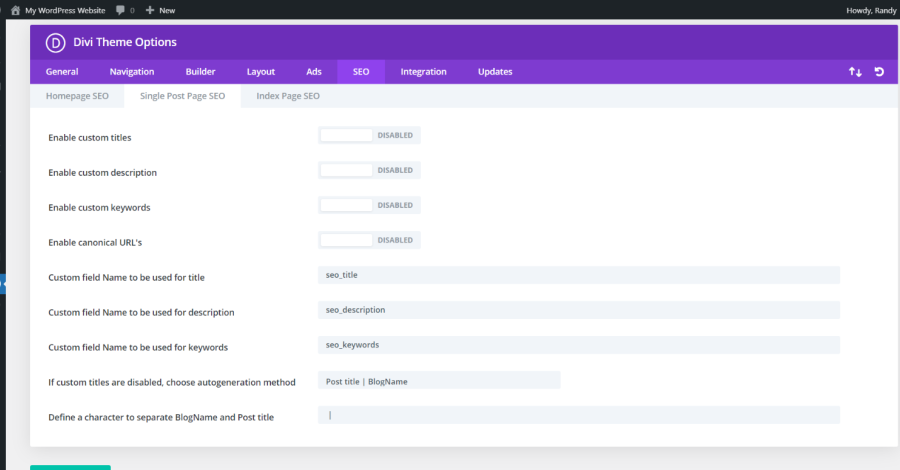One of the most crucial things a website owner can do to enhance traffic is to adjust their SEO (search engine optimization). Effective SEO makes it more likely that search engines will find and properly index your website. There are numerous approaches to enhancing SEO. These choices include Divi’s settings. We’ll examine the Divi SEO settings in this tutorial to see what modifications may be made.

Table of Contents
Divi seo settings Divi Theme Options SEO Tab
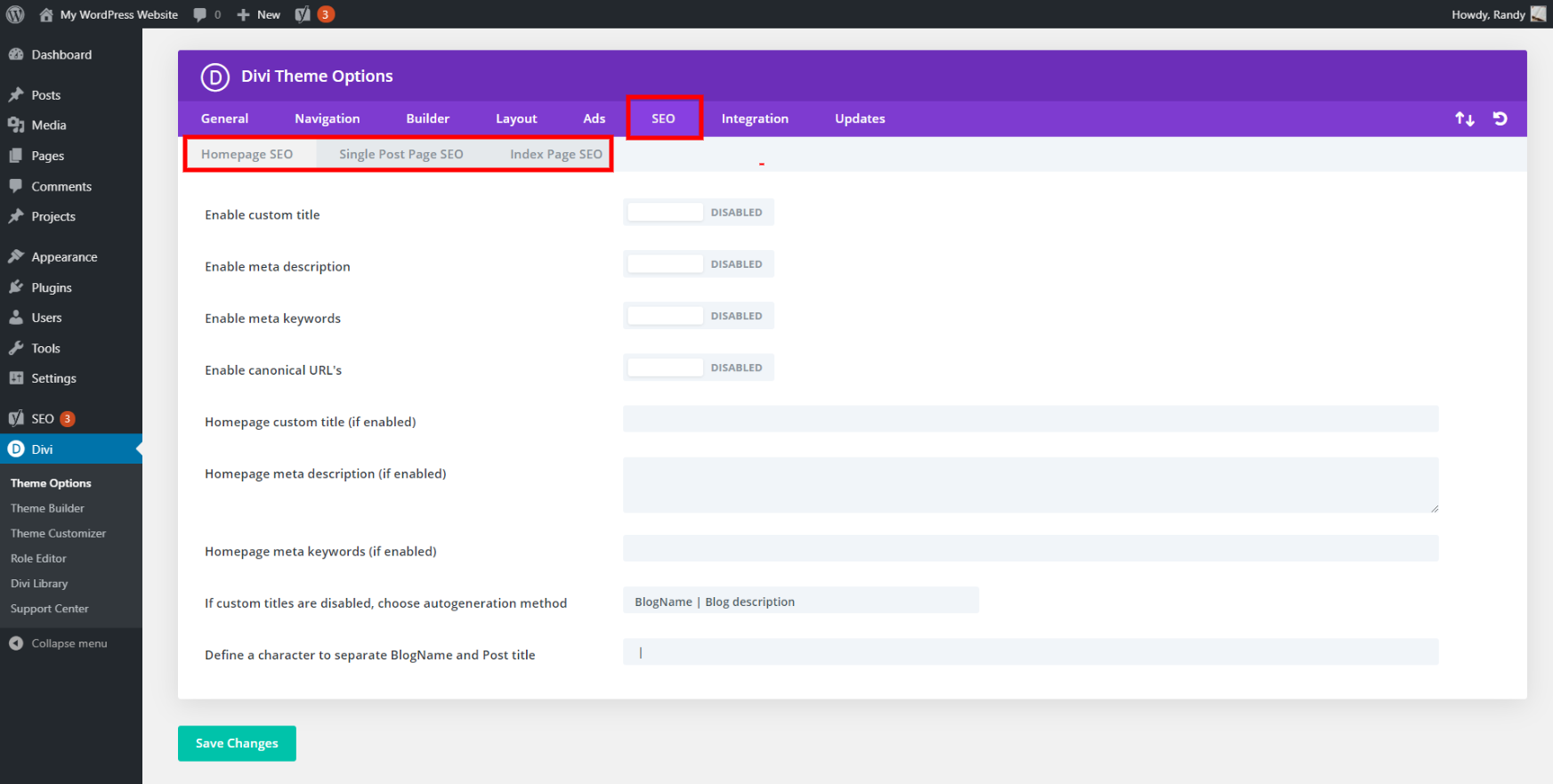
You may customize how Divi’s search engine optimization functions by using the SEO tab in the Divi Theme Options. Your homepage, single post pages, and index pages are all choices included. These choices can be found by choosing the SEO tab under Divi > Theme Options.
Homepage SEO
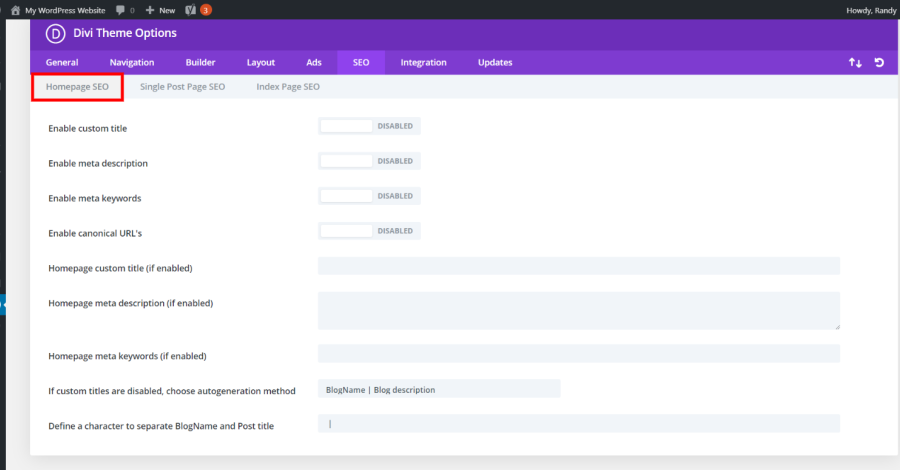
Homepage custom title
Your blog’s name and description are combined by default to form the homepage titles. This is the site title and tagline that can be found in the WordPress General Settings menu (in the WordPress dashboard, select Settings > General). You can alter the title without changing the site title and tagline by using the Divi Theme Options Homepage Custom Title option. Enable the toggle, then type your title into the slot.
Homepage meta description
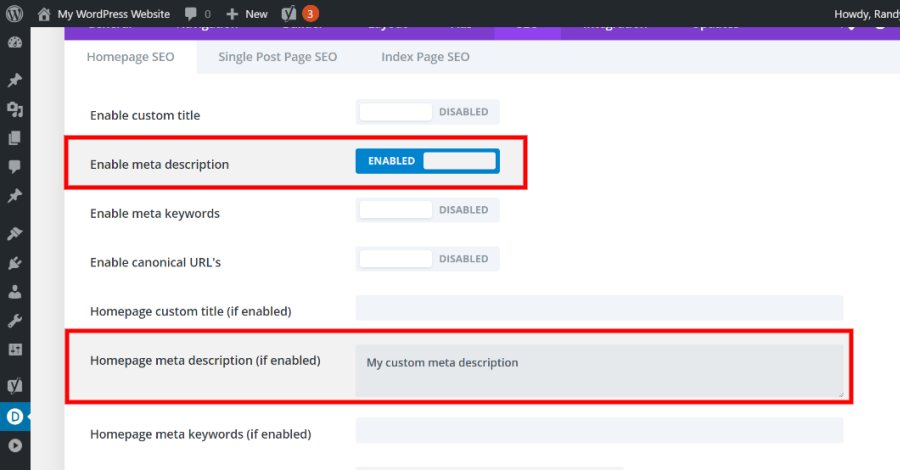
Your blog description is used to build the default meta description. Similar to the custom title, you may submit a custom meta description on the homepage without changing your blog description. Enable the toggle and fill out the field with your unique description.
Homepage meta keywords
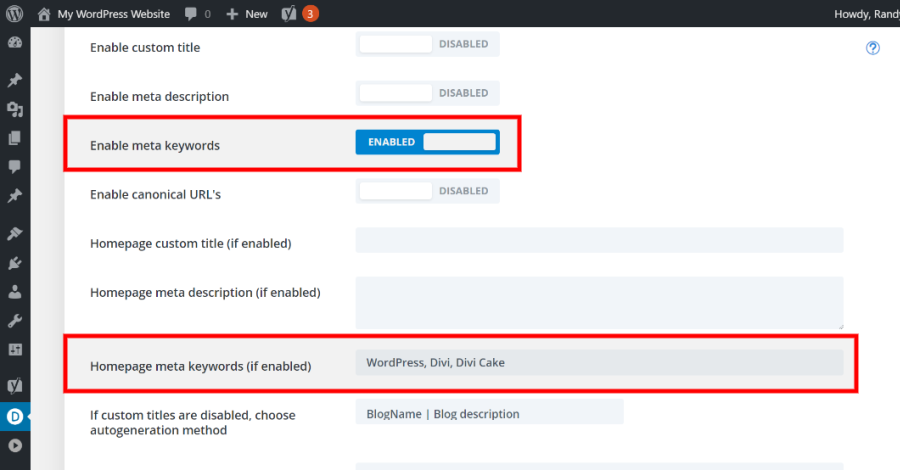
In the early days of the World Wide Web, search engines would look for terms that described a webpage in the header. These keywords would be manually added to the header by website owners. These days, the majority of search engines do not need to examine the header for certain keywords in order to rank your page.
As a result, Divi doesn’t automatically add keywords to the header. In the event that a visitor uses a search engine that requires them, many website owners still want to include those keywords in the header. The keywords you enter in the area for Homepage Meta Keywords are added to the header.
Enable canonical URLs
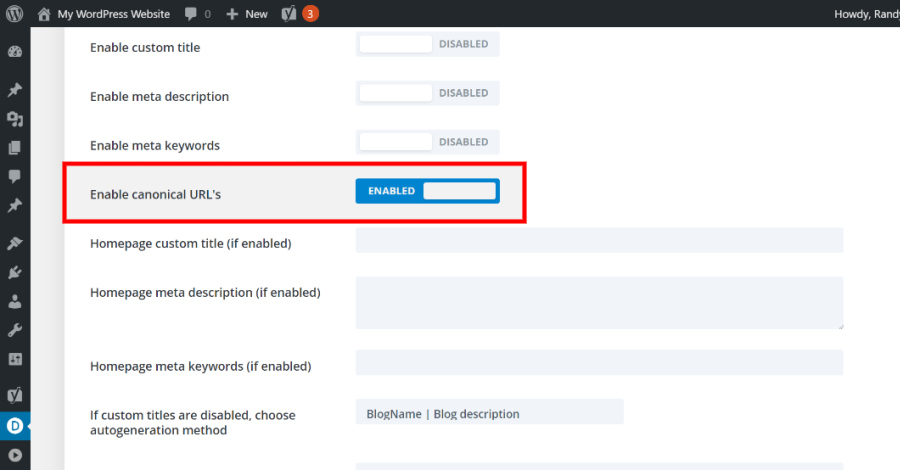
Canonical URLs instruct search engines to utilize the URL specified for your permalinks and domain name in the WordPress Settings menu. This prevents search engines from classifying different URLs as separate pages, such as www.example.com, example.com/index.html, and example.com. Duplicate content penalties from treating them as separate pages can seriously harm your SEO.
Choose autogeneration method
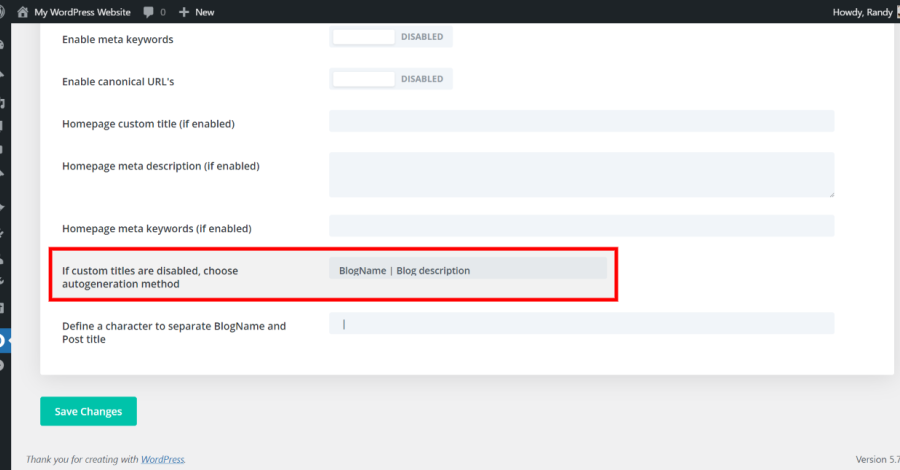
This setting allows you to control your titles if you’re not using custom post titles. With this field, you can choose the order in which it displays the post title and blog name. Also, you can remove the blog name from the title.
Define a character to separate BlogName and Post title
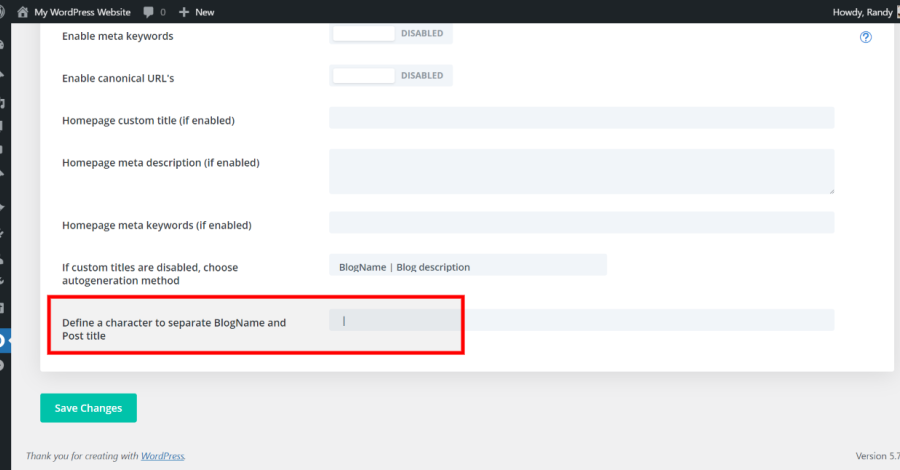
The blog name and post title are separated by this character. By typing a character into this area, you can change the default character—a bar—to any other character you like. The next most frequent character used by WordPress blogs is a dash.
Single Post Page SEO
The functionality of Single Post SEO is identical to that of Homepage SEO, except you may customize the settings for blog posts and pages by using their Custom Fields.
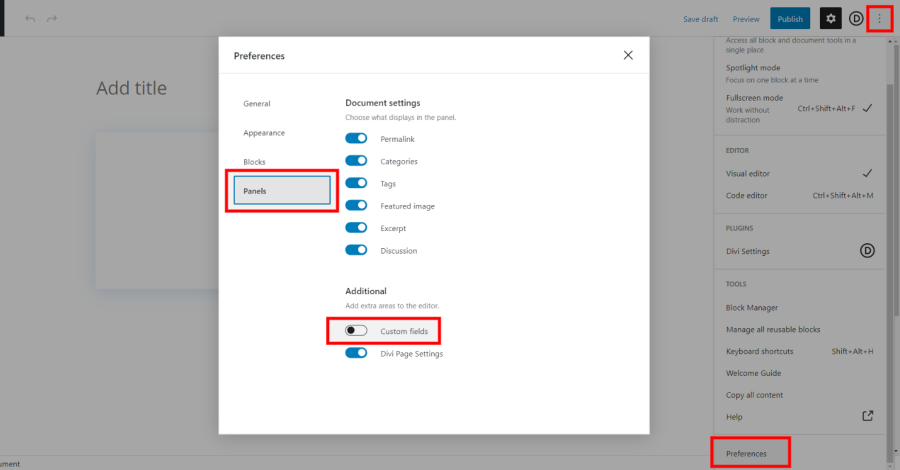
Custom Fields in Gutenberg must be enabled. Select Preferences > Panels from the three dots in the top right corner, then turn on Custom fields under Additional.
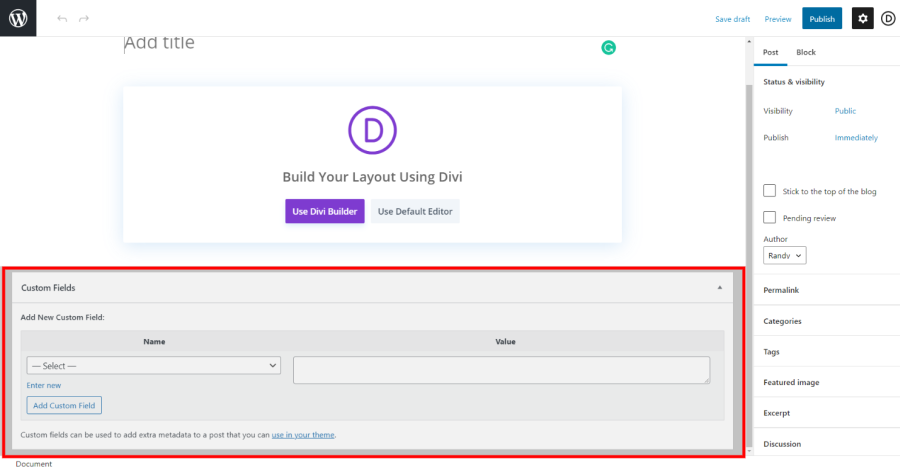
The bottom of the page has been updated to include Custom Fields. Choose the field you wish to add and fill it with the value. Any number of fields may be added
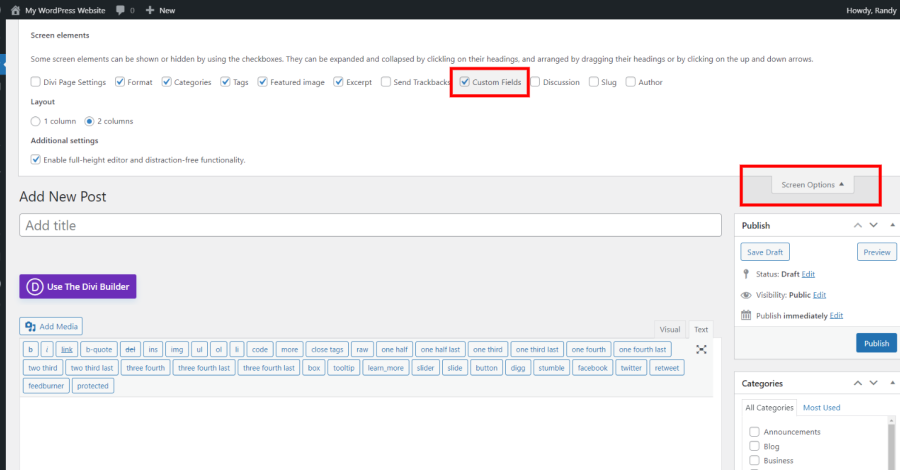
By clicking Screen Options in the top right corner of the screen and checking the Custom Fields box, you can activate Custom Fields in the Classic editor. They could be turned on by default.
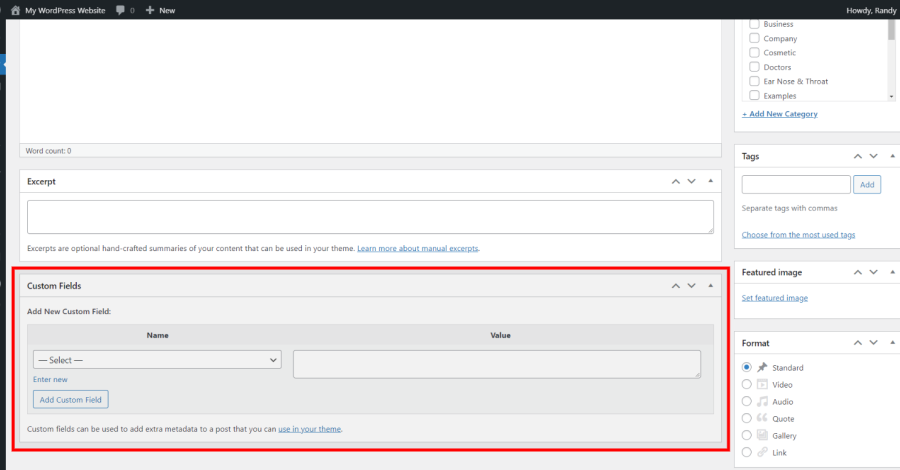
Custom Fields have been added at the screen’s bottom. It functions the same way that Gutenberg does. Select the desired field, then enter the value.
Index Page SEO
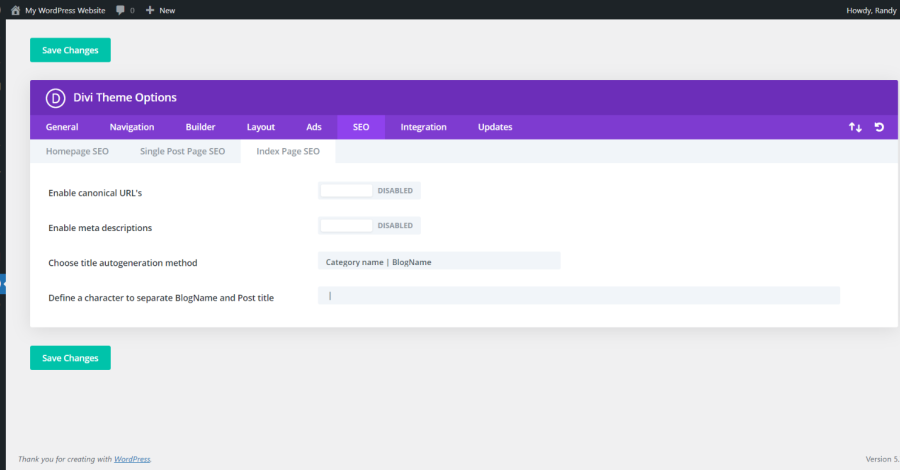
The only difference between Index Page SEO and Homepage SEO is that it offers fewer options. Options consist of:
Your blog page is the Index page. It displays your most recent posts. With the help of these options, you can manage the Index page separately from the other pages.
Summary
Our examination of the Divi Theme Options SEO tab ends there. In general, page builders are not as optimised as creating a website from scratch, but they are not as awful as many people believe. A lot of big businesses use Divi without any SEO issues. Additional SEO functionality can be provided by a reliable plugin like Yoast SEO.
You most likely won’t need to delve into these settings because Divi already has strong SEO. They do, however, provide you more discretion, enabling you to customize the SEO of your Divi website to your heart’s delight.
We want to hear from you. Do you use Divi’s SEO settings to control the search engine optimization of your Divi website? Let us know about your experience in the comments below.